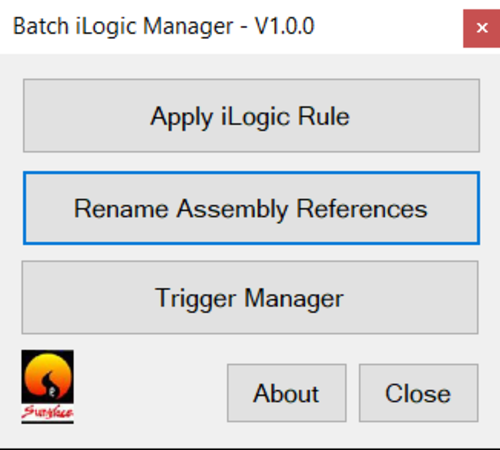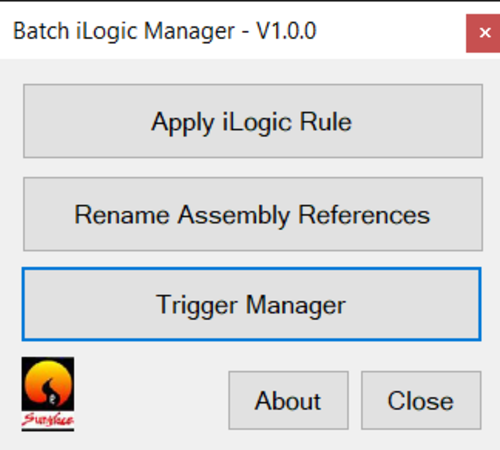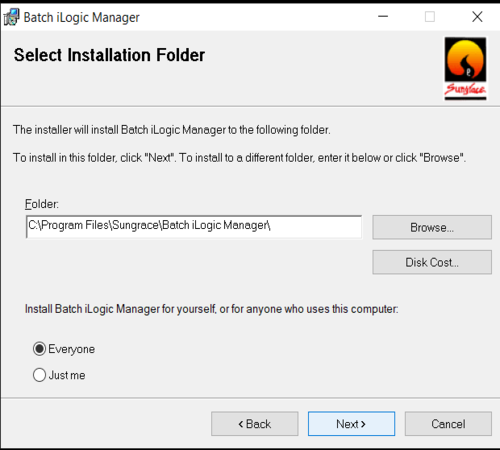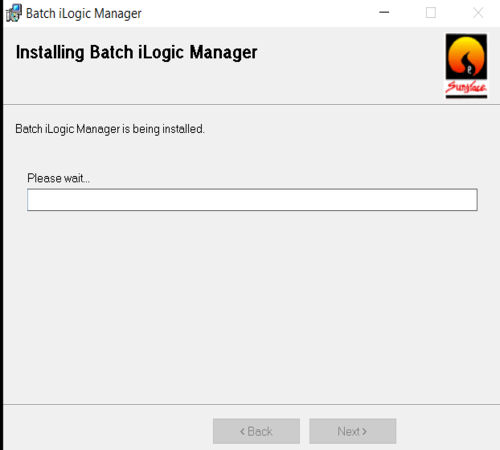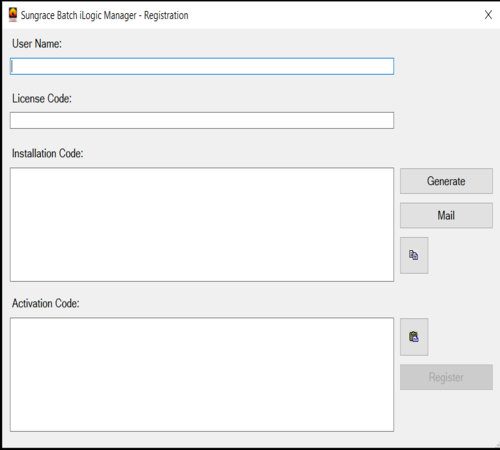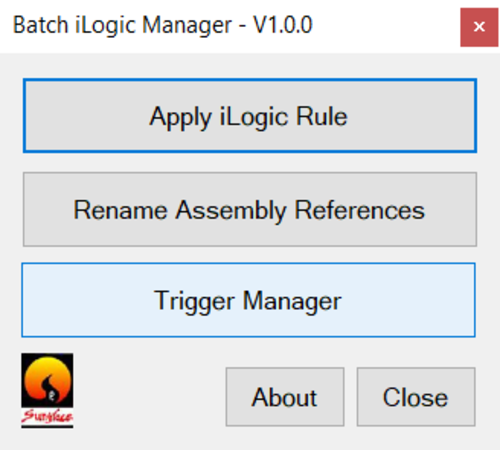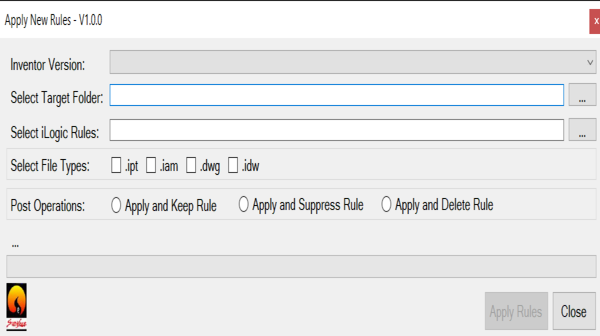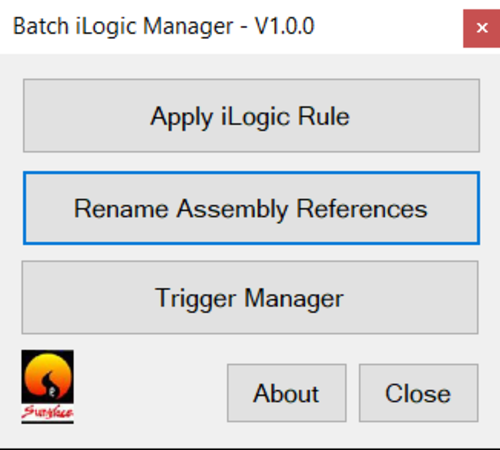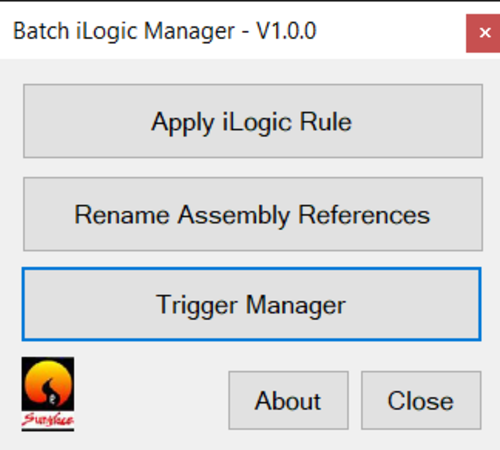The Value for the Inventor User
Are you frustrated with spelling mistakes that seem to creep into user-entered text on your Inventor drawings?
Do you wish that there was an easy way to avoid such embarrassing mistakes?
Do you yearn for simple spell check capability to be available within Inventor?
Batch SpellChecker is designed to provide simple spell checking capability for multiple files. If you have used the User Tools Spell Checker add-in that comes with the Inventor SDK, you already know that it uses the familiar Microsoft Word interface and works great on individual documents.
But you still need to open each drawing file individually, which can be slow and repetitive. If you are working with large drawing files with multiple sheets, then this process can quickly become slow and laborious. Sungrace’s Batch SpellChecker app extends the Inventor SDK spell checker add-in to provide fast, efficient and automated spell checking for Inventor drawings in a batch processing mode.
Overview
Batch iLogic Manager allows you to apply rules to your targeted folders in a batch mode. Batch iLogic Manager can add iLogic rules in Autodesk® Inventor® parts, assemblies, and drawings files in one go in a batch processing mode.
Batch iLogic Manager supports Autodesk® Inventor® Professional versions 2019, 2022, 2023 and 2024.